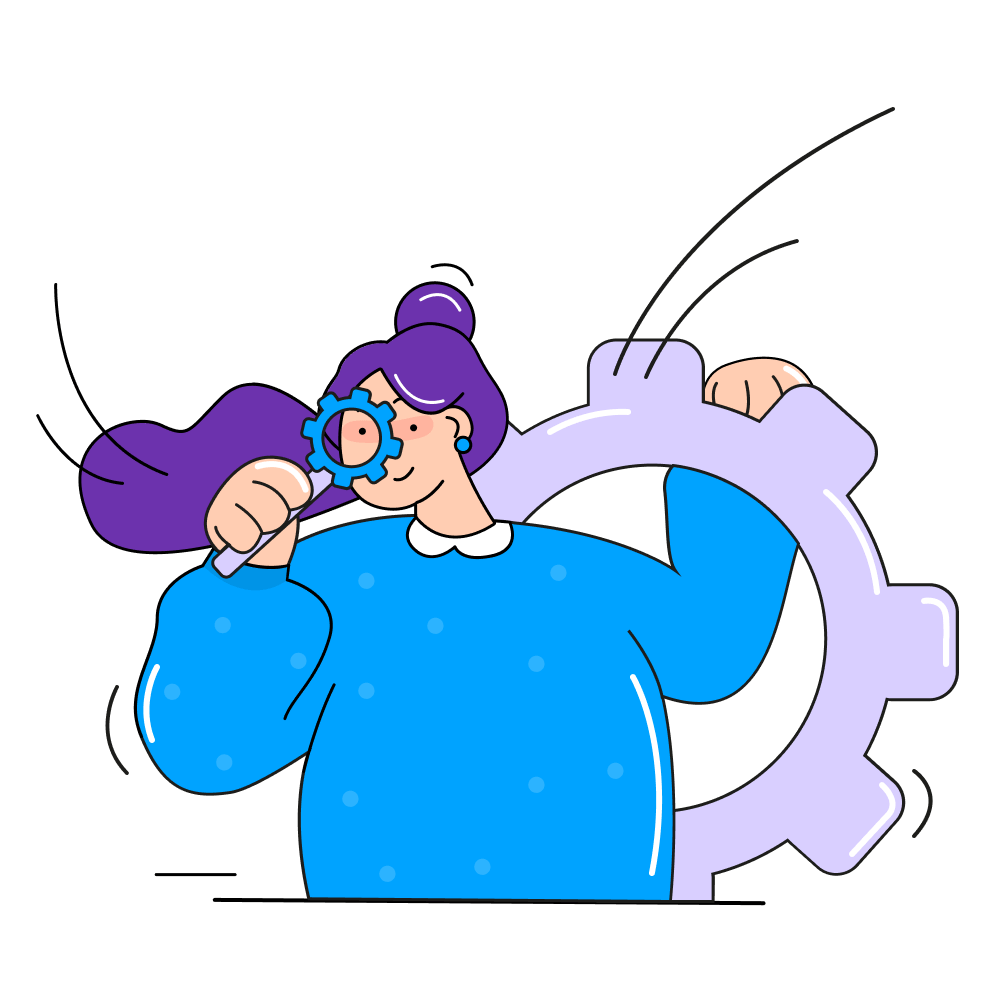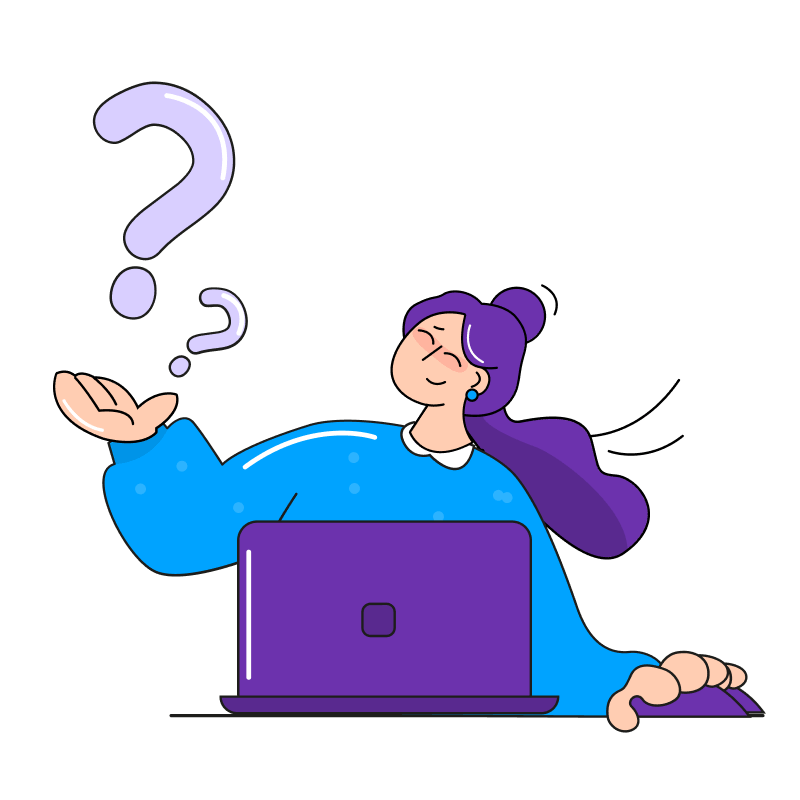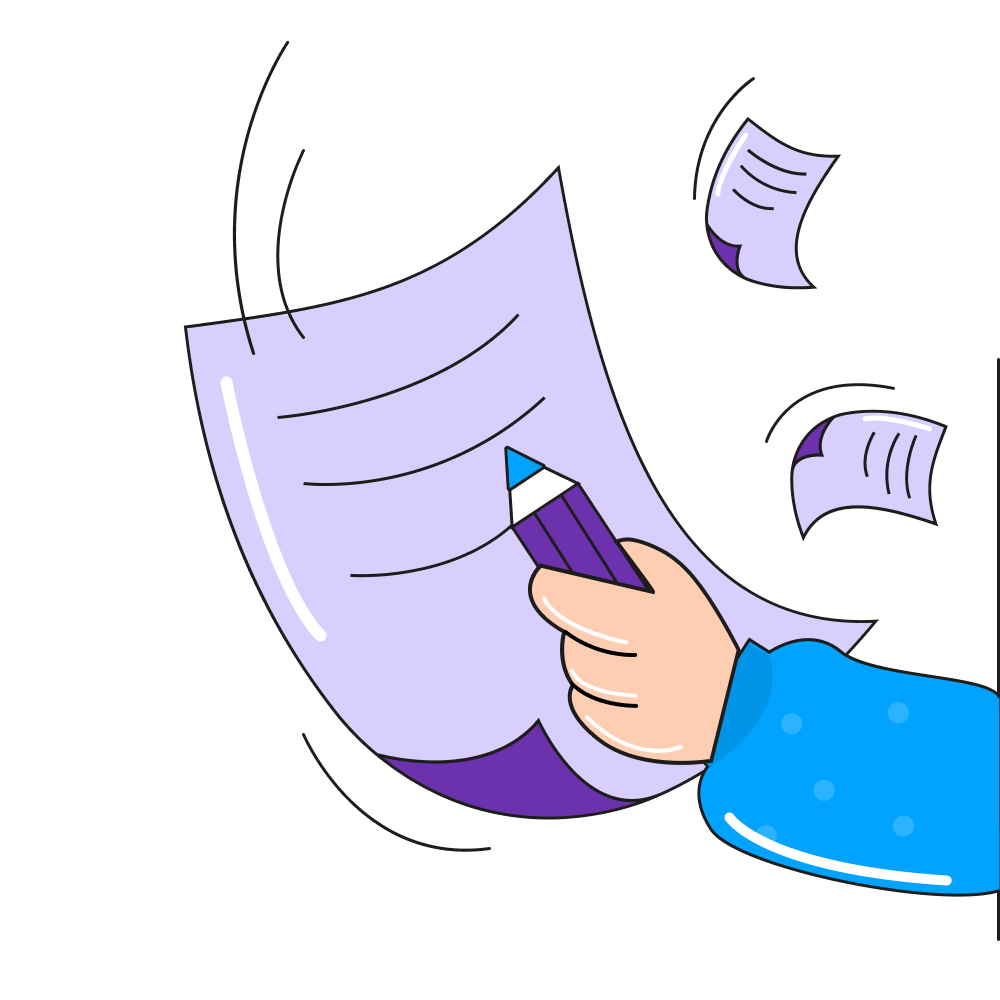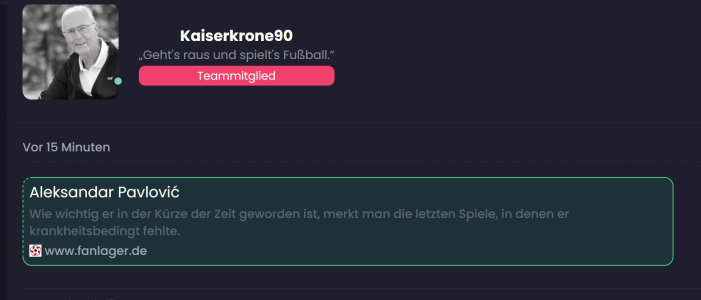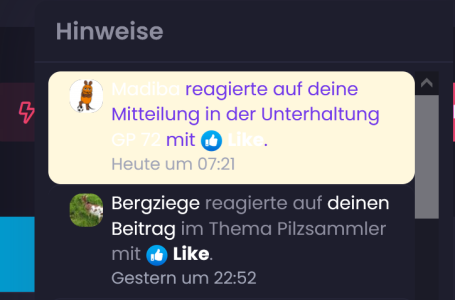New Member
Hello dear support team. 
I hope it's okay if I gradually ask questions about small and quick modifications to the great solfège style.
Preferably without a support ticket so that other buyers and users of this style can benefit from it.
1. How can I round off the frame at the top right of "Messages"? All other three corners are rounded and I would like to have all four sides rounded...like here in the forum.
2. How can I change the background color of "Quotes" and their border color? (unfortunately it doesn't work with "extra less")
3. How can I change the background color of "Integrated Links" and their border color?
4. How can I change the borders of "Quotes", "Integrated Links", "Likes" and "Signatures" from dashed to solid?
5. How can I change the yellow background color on the bell notifications?
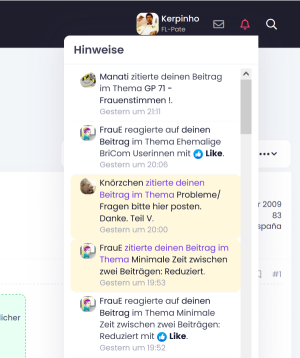
That will have to be enough for today.
Thank you in advance for your help.
If desired or better, I can also ask the questions at xenforo.com in the relevant thread for the style.
Best regards,
Chris
I hope it's okay if I gradually ask questions about small and quick modifications to the great solfège style.
Preferably without a support ticket so that other buyers and users of this style can benefit from it.
1. How can I round off the frame at the top right of "Messages"? All other three corners are rounded and I would like to have all four sides rounded...like here in the forum.
2. How can I change the background color of "Quotes" and their border color? (unfortunately it doesn't work with "extra less")
3. How can I change the background color of "Integrated Links" and their border color?
4. How can I change the borders of "Quotes", "Integrated Links", "Likes" and "Signatures" from dashed to solid?
5. How can I change the yellow background color on the bell notifications?
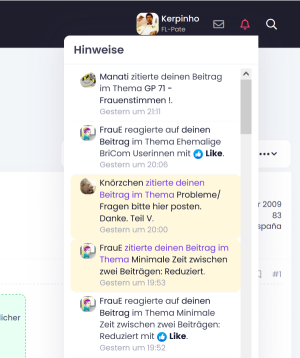
That will have to be enough for today.
Thank you in advance for your help.
If desired or better, I can also ask the questions at xenforo.com in the relevant thread for the style.
Best regards,
Chris
Last edited: